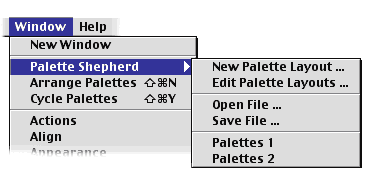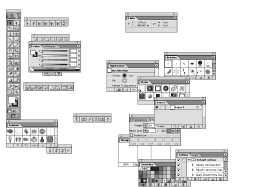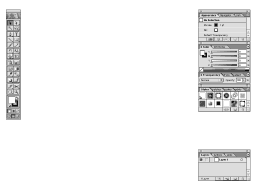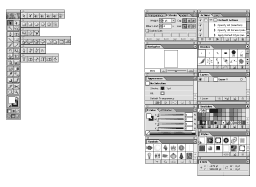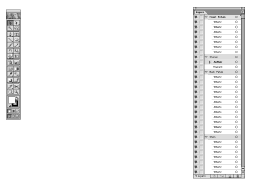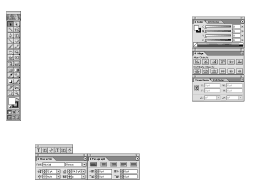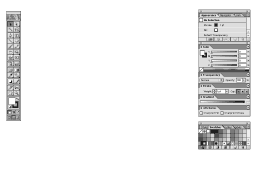Vector
Studio 2.0 : Palette Shepherd
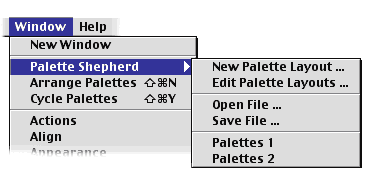
Ever get frustrated dealing with all those Illustrator palettes? Looking for
a particular palette, but can't find it? Does your workspace get so cluttered
with palettes that you can't find your document? Instead of arranging every
single palette yourself, wish someone else could do the tedious work for you?
If so, let Palette Shepherd be your guide!
Palette Shepherd lets you take snapshots of your current Illustrator
working environment so that you can recall them at a later time. Similar
to having multiple views of a document that you can toggle among, Palette Shepherd
lets you save multiple configurations of palettes, called palette layouts, which
you can restore with a single menu command. In addition, Palette Shepherd allows
these layouts to be written out to files and loaded back in, which
lets you use your favorite layouts from session to session. Palette Shepherd
also includes a utility to arrange your palettes to the side of your
work area.
In the following
example, we restored a palette layout back from a cluttered one (Window>Palette
Shepherd>SavedLayoutName1).
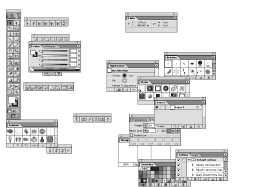
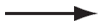
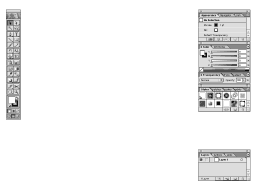
Also, instead
of restoring from a saved layout, you can simply arrange current palettes
(Window>Arrange Palette). You will notice that the tool tear offs are also
cleaned up. This way, you can get "messy" while you work and let the
shepherd do your cleanup.
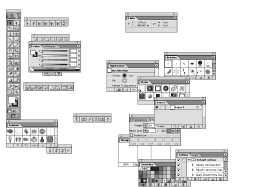
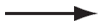
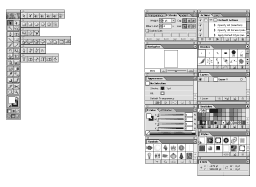
Palette Shepherd
really shines when you create theme layouts. A simple example is a "Layer
Theme", which just shows a stretched Layers palette. This comes in handy
when you are working with a complex document, like a map. You can also have
a "Text Theme" with all text related palettes, or "Color Theme"
with palettes relating to color modifications.
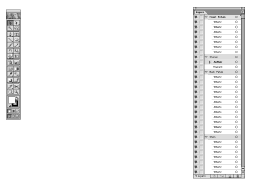
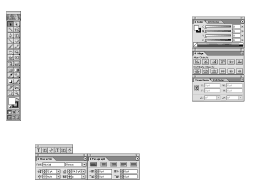
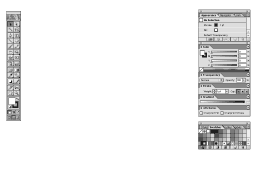
To make this
plug-in even more useful, you can cycle though your palettes with a shortcut.
The Cycle Palette command cycles through the layouts you have created. With
the shortcut, you can easily go through all your layouts without even going
through the menus!
For additional convenience, Palette Shepherd keeps track of the current layouts
created and saves them out to a default file just before you quit from
Illustrator. If you exit the program and come back, your layouts will be there,
right where you left them!
[
Main ] [ Palette Shepherd ] [ Direction
Handler ] [ Zoom Lens ] [ Sampler
Tools ]
[ Retouch Brushes ] [ Wrinkle
Remover ] [ Gradient Factory ]
[ Gradient Texture ]

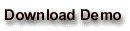

©
2002 Virtual Mirror Corporation. All rights reserved. Virtual Mirror, Vector
Studio, and the Virtual Mirror logo are trademarks of Virtual Mirror Corporation.
All other trademarks or registered trademarks are the property of their respective
owners.