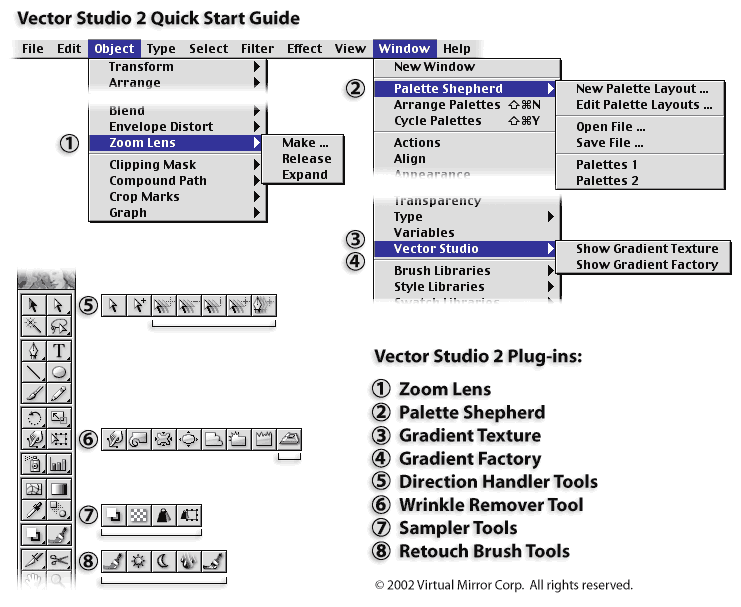
Virtual Mirror Vector Studio 2.0 Quick Start Guide
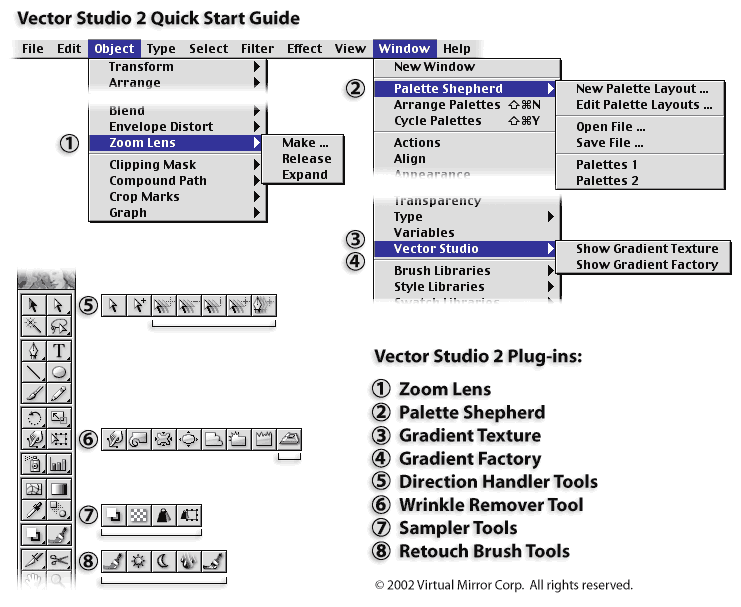
Vector Studio 2.0 Tool Shortcuts:
Please note <Alt> and <Ctrl> refers to Windows keys, while <Option> and <Command> refers to Macintosh.
Direction
Handler Tools:
![]()
(1) Direction Handler (2) Horizontal
Symmetry (3) Vertical Symmetry (4) Quad Symmetry (5) Cross Insertion Tools.
| Result | Action |
| Select or cycle through Direction Handler Tools | Shift + 'A' |
| Insert point | Alt/Option -click |
| Constrain movement to 45° angles about the anchor (center) point | Shift - drag |
| Constrain movement to 45° angles about the hit point | Shift + Ctrl/Command - drag |
| Toggle horizontal axis of symmetry | 'X' - drag |
| Toggle vertical axis of symmetry | 'Y' - drag |
| Break smooth to corner points | Alt/Option - drag |
| Show all direction handles | Single click inside a selected object |
| Use of marquee for marking | Click - drag |
| Result | Action |
| Change brush size | Alt/Option - drag |
| Constrain brush size | Alt/Option + Shift - drag |
Sampler
Tools:
![]()
(1) Color (2) Transparency
(3) Weight (4) Weighted Transform Tools
| Result | Action |
| Tuning mode |
Click - drag on top of empty region or selected region |
| Image Sampling mode |
Click - drag on top of non-selected objects |
| Gradient Sampling mode |
Alt/Option + Click - drag |
| Toggle between radial and linear gradient | 'X' - drag |
| Reposition gradient | spacebar - drag |
| Sample flat color for Color Tool |
Shift - click |
| Sample gradient color for Color Tool |
Alt/Option + Shift - click |
| Constrain sliders to 10% increments in Tuning mode | Shift |
| Select a particular slider in Tuning mode. e.g. in HSB mode, if you want to change the saturation, you must press '2' | '1', '2', '3', or '4' - drag |
| Change to Local or Global transform mode in Weighted Transform
Tool |
Shift - click, either on selected object or empty region |
Retouch
Brush Tools:
![]()
(1) Color Brush (2) Brighten
Brush (3) Darken Brush (4) Saturate Brush (5) Clone Brush Tools
| Result | Action |
| Change brush size | Alt/Option - drag |
| Change brush intensity | Alt/Option + Shift - drag |
| Sample flat color for Color Brush Tool |
Shift - click |
| Define a Sample Object in Clone Brush Tool |
Shift - click |
[
Main ] [ Palette
Shepherd ] [ Direction Handler
] [ Zoom Lens ] [ Sampler
Tools ]
[ Retouch Brushes ] [
Wrinkle Remover ] [
Gradient Factory ] [ Gradient
Texture ]
© 2002 Virtual Mirror Corporation. All rights reserved. Virtual Mirror, Vector Studio, and the Virtual Mirror logo are trademarks of Virtual Mirror Corporation. All other trademarks or registered trademarks are the property of their respective owners.